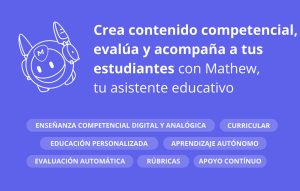The integration of technology in education has radically transformed the way we teach and learn. In addition to the opportunities that technology offers, significant challenges arise in terms of digital well-being, identity management and the coexistence of multiple platforms in educational environments.
The management of devices in the classroom allows us, among other things, to establish protocols to prevent or combat cases of cyberbullying and other situations of aggression in school environments. But, for the center to control the devices that are used in the classroom and also at home, sometimes it is not so simple.
What happens when a center has different educational platforms (Google, Microsoft, Apple, among others) for the same student and/or teacher?
Today we find schools sharing Google Workspace, Microsoft 365 and Apple ecosystem tools, sometimes even in the same course or the same classroom group.

THE PROBLEMS OF HAVING MULTIPLE USERS ON MULTIPLE PLATFORMS
Most often, these platforms are managed independently. But this causes problems.
- Duplicate management of environments: Managing multiple platforms independently leads to duplication of effort and resources. IT administrators are faced with the task of maintaining and updating multiple platforms simultaneously, which can result in inefficient use of resources and increased operational complexity.
- Different user passwords: The diversity of platforms means that users, whether students, faculty or administrative staff, must remember and manage different passwords to access each platform. It also compromises account security if weak passwords are used or shared across platforms.
- Possibility of different digital identity of the user in the platforms: Lack of integration between platforms can result in users having different digital identities on each platform. Generates confusion and difficulties in accessing educational resources and services.
As a result, more errors and failures, more incidents, more complexity for administrators or IT managers and, in short, more difficulties and time lost for teachers, students and professionals of the center.

THE SOLUTION. FEDERATION OF IDENTITIES
Against this backdrop, a key solution has emerged: the possibility of federating digital identities for environments. This federation of identities allows to integrate the different platforms in a coherent and unified way, improving the user experience in three ways:
- Same digital identity for platforms: Users can access all digital tools and services in a consistent and unified manner, regardless of the platform used.
- Same user password: Password synchronization facilitates the login process and reduces complexity for users, improving security and accessibility of educational resources.
- Possibility of access in both interconnected environments: The federation of identities facilitates access to resources and services in interconnected environments, promoting collaboration and information exchange between different platforms and educational tools.
How are identities federated?
- The first thing that the technical or ICT coordination team of the center must define is which is going to be its main digital identity provider. It can choose Google or Microsoft (Apple federates to one of these two).
- Once the main provider has been decided, an interconnection will be generated between it and the secondary provider(s). With this connection we will establish an integration between the platforms for user authentication. That is to say, through the Google or Microsoft user management console, a link is generated so that the main platform “commands” over the rest.
- Once this process is completed, users are created or existing users are added to the main platform and, once this is done, users will be able to access the three platforms with the same user and password, thus unifying authentication management.
In short, when schools use different programs such as Google, Microsoft and Apple, problems arise. Duplication of effort and the need to remember many passwords can cause errors and complications. But there are solutions, such as using a single identity for all platforms. This makes everything easier for students and technology administrators. By unifying everything, schools can make digital learning simpler and safer for everyone.
Do you want a demo or need technical advice to explore these processes?
Contact us and we will accompany you! Write us at info@semic.es or through the form https://edu.semic.es/es/contacto.